Best Accounting Software For Small Business (2024)
Jun 2024
In this blog, we will explore the best accounting software options for small businesses in 2024. We will discuss the key highlights and features of each software, as well as provide an overview of their pricing models. Additionally, we will delve into the essentials of accounting software, including its benefits for small businesses and the core features to look for.
Best Accounting Software for Small Business for 2024 - Our Top Picks
Key Highlights
- QuickBooks is the top choice for overall functionality, with intuitive features and first-class tax planning.
- Xero is leading the way in user interface and layout, making it easy to navigate and use.
- FreshBooks simplifies accounting for non-accountants, with its user-friendly platform and invoice management.
- Sage offers robust features for growing businesses, including financial reports and inventory management.
- Zoho Books is ideal for automation and integration, allowing businesses to streamline their processes.
Introduction
Choosing the right accounting software is crucial for small businesses, as it can simplify financial management and save valuable time. With the ongoing cost of living crisis, small business owners are facing numerous financial challenges, and having the right tools in place can make a significant difference. Small business accounting software, designed specifically for the self-employed, is now readily available and affordable. This software not only helps in recording, processing, and tracking financial transactions, but it also generates financial statements and performs other accounting-related tasks. It automates many manual and time-consuming tasks, such as recording sales and purchases, managing accounts payable and receivable, processing, budgeting, and generating financial reports. This automation improves efficiency, reduces errors, and provides valuable insights into the financial health of the business.
Top Accounting Software Picks for Small Business in 2024
When it comes to accounting software for small businesses in 2024, there are several top contenders. Our expert researchers have analyzed the market and identified the best options based on factors such as ease of use, features, design, scalability, and suitability for the UK taxation system.
The top accounting software picks for small businesses in 2024 are:
- QuickBooks: Great overall accounting software for its intuitive platform, regular deals and discounts, and first-class tax planning features.
- Xero: Our top choice for startups and small business. Leading the way in user interface and layout, making it easy to navigate and use for small business owners.
- FreshBooks: Simplifying accounting for non-accountants with its user-friendly platform and efficient invoice management.
- Sage: Offering robust features for growing businesses, including financial reports and inventory management.
- Zoho Books: Ideal for automation and integration, allowing businesses to streamline their processes and improve efficiency.
Each of these accounting software options has its own strengths and features that make it a great choice for small businesses. In the following sections, we will explore each option in more detail and highlight their key features and benefits.
1. QuickBooks - Solid Performer & All Rounder
QuickBooks is widely recognised as one of the best accounting software solutions for small businesses. With its intuitive platform, regular deals and discounts, and first-class tax planning features, it offers a comprehensive solution for managing finances.
QuickBooks Online, the cloud-based version of the software, allows small business owners to easily track income and expenses, manage cash flow, and generate professional-looking invoices. It offers seamless integration with multiple payment gateways, making it convenient for businesses to receive payments and reconcile transactions.
One of the key features of QuickBooks is its tax planning capabilities. It simplifies the process of filing tax returns by automating calculations and generating reports. QuickBooks also helps businesses stay compliant with Making Tax Digital for VAT, ensuring accurate and timely submission of VAT returns.
In addition to its accounting features, QuickBooks offers a range of advanced functionalities such as inventory management, project tracking, and payroll processing, taking your financial management to the next level. It also provides a user-friendly mobile app, allowing business owners to manage their finances on the go. With its comprehensive features and excellent customer support, QuickBooks is the go-to solution for small businesses looking for overall functionality in their accounting software.
2. Xero - Our Best Overall Choice - Leading the Way in User Interface and Layout
Xero is a leading accounting software provider known for its user-friendly interface and layout. It offers a visually appealing and easily navigable platform, making it a popular choice for small business owners.
Xero's user interface is designed to be sleek, stylish, and intuitive. It focuses on making bookkeeping visually appealing, easily readable, and accessible to users with varying levels of accounting knowledge. The platform provides a clean and modern design, allowing users to navigate through different features and functionalities seamlessly.
Along with its user-friendly interface, Xero offers a range of powerful features for small businesses. It allows users to track income and expenses, manage bank reconciliations, and generate professional invoices. Xero also offers multi-currency support, making it a great choice for businesses with international operations.
In addition to its accounting capabilities, Xero integrates seamlessly with other business tools and applications, enhancing overall efficiency. It offers a mobile app that enables users to access key financial information and perform essential tasks on the go. With its user-friendly interface and extensive features, Xero is leading the way in user interface and layout for online accounting software.
3. FreshBooks - Good for Freelancers and Non-Accountants
FreshBooks is an accounting software solution designed to simplify accounting for non-accountants. It offers a user-friendly platform that focuses on making invoicing and financial management easy for small business owners.
FreshBooks' Simple Start plan provides a straightforward and user-friendly interface, making it easy for users to navigate through different features and functionalities. The platform allows users to create professional-looking invoices, track expenses, and manage their cash flow effectively.
One of the key features of FreshBooks is its efficient invoice management capabilities. It allows users to easily create and send invoices to clients, track payment status, and send automated payment reminders. FreshBooks also offers time tracking functionality, making it ideal for service-based industries that bill by the hour.
In addition to its invoicing and expense tracking features, FreshBooks offers a range of other functionalities such as project management, mileage tracking, and reporting. The platform integrates seamlessly with popular payment gateways, making it convenient for very small businesses to receive payments. With its user-friendly interface and focus on simplifying accounting for non-accountants, FreshBooks is an excellent choice for very small businesses.
4. Sage - Robust Features for Growing Businesses
Sage Accounting is a popular choice for growing businesses due to its robust features and comprehensive financial management capabilities. It offers a range of tools to help businesses streamline their accounting processes and make informed financial decisions.
One of the key features of Sage Accounting is its ability to generate detailed financial reports. It provides businesses with comprehensive insights into their financial health, allowing them to analyze their revenue, expenses, and profitability. These reports help businesses make informed decisions and plan for future growth.
Sage Accounting also offers advanced inventory management functionality. It allows businesses to track and manage their inventory levels, ensuring that they have the right products on hand at the right time. This feature is particularly beneficial for businesses in the retail and e-commerce industries.
In addition to its financial reporting and inventory management capabilities, Sage Accounting offers features such as budgeting, bank reconciliation, and invoicing. The platform integrates with other business tools, providing businesses with a seamless workflow and improved efficiency. With its robust features and scalability, Sage Accounting is an ideal choice for growing businesses.
5. Zoho Books - For Simple Automation & Integration
Zoho Books is an accounting software solution that is ideal for automation and integration, offering small businesses a streamlined and efficient way to manage their finances.
Zoho Books provides automation features that simplify routine financial tasks. It automates the process of generating invoices, sending payment reminders, and tracking expenses, saving businesses valuable time and effort. This automation helps to reduce errors and improve efficiency in financial management.
Integration is another key strength of Zoho Books. It seamlessly integrates with other business tools and applications, allowing businesses to streamline their workflows and eliminate the need for manual data entry. Zoho Books integrates with payment gateways, allowing businesses to easily receive payments from their clients.
In addition to its automation and integration capabilities, Zoho Books offers features such as project tracking, time tracking, and financial reporting. The platform provides a user-friendly mobile app, allowing business owners to manage their finances on the go. With its focus on automation and integration, Zoho Books is an ideal choice for small businesses looking to streamline their financial processes.
Understanding the Essentials of Accounting Software
Accounting software is an essential tool for small businesses, helping them manage their finances efficiently. It automates manual and time-consuming tasks, allowing businesses to focus on other aspects of their operations.
Accounting software offers a range of features to simplify financial management. It helps businesses track income and expenses, manage cash flow, generate invoices, and reconcile bank accounts. It also provides valuable insights into the financial health of the business through reporting and analytics.
One important aspect of accounting software for businesses in the UK is its ability to handle VAT returns. With the introduction of Making Tax Digital, businesses are required to submit VAT returns digitally. Accounting software can automate this process, ensuring accurate and timely submission.
Overall, accounting software is essential for small businesses to effectively manage their finances, track their business performance, and ensure compliance with tax regulations.
What Makes Accounting Software Indispensable for Small Businesses
Accounting software is indispensable for small businesses due to its ability to streamline financial management processes and provide accurate and up-to-date financial information.
One of the key benefits of accounting software is its ability to simplify financial management. It automates tasks such as recording transactions, generating invoices, and reconciling bank accounts, reducing the time and effort required for manual bookkeeping.
Accounting software also provides businesses with real-time financial information, allowing them to make informed decisions based on accurate data. It offers features such as financial reporting, cash flow management, and budgeting, which help businesses monitor their financial performance and plan for the future.
In addition, accounting software ensures compliance with tax regulations, such as submitting VAT returns digitally. It helps businesses stay organized and ensures that all financial transactions are properly recorded and categorized.
Overall, accounting software is an indispensable tool for small businesses, providing them with the necessary tools to effectively manage their finances and make informed financial decisions.
Core Features to Look for in Accounting Software
When choosing accounting software for your small business, it's important to look for core features that will meet your specific needs. Here are some key features to consider:
- Expense tracking: The ability to track and categorize expenses, ensuring accurate record-keeping.
- Invoicing: Generating professional invoices and managing payment tracking.
- Bank reconciliation: Simplifying the process of reconciling bank accounts with recorded transactions.
- Financial reporting: Generating reports such as profit and loss statements and balance sheets.
- Purchase orders: Creating and managing purchase orders for inventory and supplies.
- Time tracking: Tracking billable hours for service-based businesses.
- Inventory management: Tracking inventory levels, sales, and reordering needs.
- Multi-currency support: Handling transactions in multiple currencies for businesses with international operations.
- Budgeting: Creating and managing budgets to track and control expenses.
- Integration with other software: Seamless integration with other business tools and applications, such as payment gateways and CRM systems.
These core features will help you effectively manage your business finances and streamline your accounting processes.
Navigating the Costs of Accounting Software
When considering accounting software for your small business, it's important to understand and navigate the associated costs. Here are some key factors to consider:
- Budgeting: Determine your budget for accounting software and find options that fit within your budget.
- Pricing models: Different software providers offer various pricing models, such as monthly subscriptions or annual fees. Consider which model works best for your business.
- Additional costs: Some software may have additional costs for add-on features or extra users. Be sure to factor in any potential additional expenses.
- Value for money: Evaluate the features and capabilities of the software and consider the value it will bring to your business.
By carefully considering these factors, you can navigate the costs of accounting software and find the best option for your small business.
Tips for Budgeting for Your Accounting Software
When budgeting for accounting software for your small business, here are some tips to keep in mind:
- Determine your needs: Assess the specific features and functionalities your business requires in accounting software.
- Consider scalability: Choose software that can grow with your business, so you don't have to switch to a new system as your business expands.
- Compare pricing: Research and compare pricing options from different software providers to ensure you get the best value for your money.
- Factor in additional costs: Consider any additional costs, such as add-on features or extra user fees.
- Take advantage of free trials: Many software providers offer free trials, allowing you to test the software before committing to a subscription.
- Seek recommendations: Consult with other small business owners or industry professionals for recommendations on affordable and reliable accounting software.
By following these tips and carefully budgeting for accounting software, you can find the best solution for your small business without breaking the bank.
Setting Up Your Accounting Software
Setting up accounting software for your small business is a crucial step in effectively managing your finances. Here are some key considerations:
- Data entry: Enter your business's financial data, including income, expenses, and invoices, into the software. Many software providers offer templates and guidance to make this process easier.
- User accounts: Set up user accounts for employees or team members who will have access to the software. Assign appropriate permissions and access levels to ensure data security.
- Chart of accounts: Create a comprehensive chart of accounts, categorizing different types of transactions, such as income, expenses, assets, and liabilities.
- Bank integration: Connect your business bank accounts to the software to enable seamless transaction imports and bank reconciliations.
By following these steps and properly setting up your accounting software, you can ensure accurate and efficient financial management for your small business.
Step-by-Step Guide to Getting Started
Here is a step-by-step guide to help you get started with your accounting software:
- Choose the right software: Research and select the accounting software that best fits your business needs.
- Set up your account: Create an account with the software provider and provide the necessary information.
- Customize your settings: Tailor the software settings to match your business requirements. This may include setting up tax rates, payment terms, and invoice templates.
- Data entry: Enter your business's financial data into the software, such as income, expenses, and invoices. If you are switching from another software, you may need to import data or manually enter it.
- Chart of accounts: Create a comprehensive chart of accounts to categorize different types of transactions.
- Connect bank accounts: Integrate your business bank accounts with the software to enable automatic transaction imports and bank reconciliations.
- Set up user accounts: Create user accounts for employees or team members who will have access to the software, and assign appropriate permissions and access levels.
- Familiarize yourself with the features: Take the time to explore the software's features and functionalities, such as generating reports and managing invoices.
By following this step-by-step guide, you can effectively set up your accounting software and start managing your small business's finances efficiently.
Common Setup Challenges and How to Overcome Them
While setting up accounting software for your small business, you may encounter some common challenges. Here are a few challenges and tips to overcome them:
- Data migration: If you are switching from another software, transferring your existing financial data can be a complex process. Consult the software provider's support resources or seek help from a professional to ensure a smooth data migration.
- Chart of accounts customisation: Creating a comprehensive chart of accounts that accurately reflects your business's financial transactions can be challenging. Research industry-specific templates or consult with an accountant to ensure proper categorization.
- User training: Familiarizing yourself and your team with the software's features and functionalities may take time. Take advantage of training resources provided by the software provider, such as tutorials and webinars, to ensure proper usage.
- Integration issues: Integrating the software with other business tools or applications may require troubleshooting. Consult the software provider's support resources or reach out to their customer support team for assistance.
By being aware of these common setup challenges and taking proactive steps to address them, you can ensure a smooth setup process for your accounting software.
Maximizing the Benefits of Your Accounting Software
To maximize the benefits of your accounting software, consider the following strategies:
- Integrating with other business tools: Explore integrations with project management, CRM, or payment processing tools to streamline workflows and improve efficiency.
- Utilizing advanced features: Take advantage of advanced features such as financial analysis, budgeting, and forecasting to gain deeper insights into your business's financial health and plan for growth.
- Regularly updating and reconciling data: Keep your accounting software up to date by regularly updating and reconciling your financial data. This ensures accuracy and reliability in reporting and decision-making.
- Training and support: Invest time in training yourself and your team on the software's features and functionalities. Take advantage of customer support resources and training materials provided by the software provider.
By implementing these strategies, you can maximize the benefits of your accounting software and support the growth and success of your small business.
Integrating with Other Business Tools
Integration with other business tools is a key feature of many accounting software solutions. By integrating your accounting software with other tools, you can streamline your workflows and improve efficiency. Here are some examples of business tools you can integrate with your accounting software:
- Project management software: Integrating your accounting software with project management tools allows for seamless tracking of project costs, billing, and invoicing.
- CRM (Customer Relationship Management) software: Integration with CRM software enables a centralized view of customer information and facilitates accurate invoicing and payment tracking.
- Payment processing tools: Integrating with payment gateways allows for easy payment collection and reconciliation directly within your accounting software.
- Inventory management systems: Integration with inventory management tools ensures accurate tracking of stock levels, cost of goods sold, and inventory valuation.
By integrating your accounting software with other business tools, you can eliminate manual data entry and improve accuracy in financial reporting and decision-making.
Utilizing Advanced Features for Business Growth
Accounting software offers advanced features that can help drive business growth. Here are some advanced features to consider utilizing:
- Financial analysis: Take advantage of financial analysis tools to gain insights into your business's performance, profitability, and cash flow. This information can inform strategic decision-making and help identify areas for improvement.
- Budgeting and forecasting: Use budgeting and forecasting features to plan for future growth and set financial goals. These tools can help you track progress and make adjustments to your business strategy as needed.
- Automation: Leverage automation features to streamline routine financial tasks, such as invoice generation, payment reminders, and expense tracking. This frees up time to focus on strategic initiatives and business growth.
- Custom reporting: Utilize custom reporting functionalities to generate tailored reports that provide deeper insights into specific aspects of your business. This can aid in identifying trends, analyzing performance, and making data-driven decisions.
By utilizing these advanced features, you can leverage your accounting software to support business growth and drive success.
The Future of Accounting Software for Small Business
The future of accounting software for small businesses is evolving rapidly, driven by technological advancements and changing business needs. Here are a few trends to watch:
- AI technology: Artificial intelligence (AI) is being incorporated into accounting software to automate routine tasks, improve data accuracy, and provide valuable insights for decision-making.
- Cloud accounting: Cloud-based accounting software allows for remote access, real-time collaboration, and enhanced data security. This trend will continue to grow as businesses embrace flexible working arrangements.
- Mobile app development: Mobile apps are becoming increasingly important for small businesses, allowing for on-the-go access to financial information, invoicing, and expense tracking.
- Digital records and paperless processes: Accounting software is shifting towards digital record-keeping, reducing the need for paper-based processes and enabling businesses to become more eco-friendly.
By staying informed about these future trends, small businesses can adapt and leverage the latest technologies to drive efficiency and growth.
Emerging Trends in Accounting Technology
Accounting technology is constantly evolving, with emerging trends shaping the future of accounting software. Here are a few notable trends to watch:
- Cloud accounting: Cloud-based accounting software continues to gain popularity, offering remote access, real-time collaboration, and enhanced data security.
- Mobile apps: Mobile apps are becoming increasingly important for small businesses, enabling on-the-go access to financial information and key functionalities.
- Artificial intelligence (AI): AI technology is being incorporated into accounting software, automating routine tasks, improving data accuracy, and providing valuable insights for decision-making.
- Automation and integration: Accounting software is becoming more integrated with other business tools, allowing for seamless data flow and automation of processes.
- Data analytics: Advanced data analytics capabilities are being developed, allowing businesses to gain deeper insights into financial performance and make data-driven decisions.
By staying informed about emerging trends in accounting technology, small businesses can leverage the latest advancements to drive efficiency and innovation.
How AI is Shaping the Future of Accounting
Artificial intelligence (AI) is playing a significant role in shaping the future of accounting software. AI technology, coupled with machine learning and predictive analytics, is revolutionizing the way businesses manage their finances. Here are some ways AI is shaping the future of accounting:
- Automation: AI-powered software can automate routine accounting tasks, such as data entry, reconciliation, and simple financial analysis. This frees up time for accountants to focus on more complex tasks and strategic decision-making.
- Data analysis: AI-based algorithms can analyze large volumes of financial data quickly and accurately, providing insights and identifying patterns that humans may overlook. This helps businesses make more informed financial decisions.
- Fraud detection: AI can detect patterns and anomalies in financial transactions, helping identify potential fraud or irregularities.
- Predictive analytics: AI-powered software can analyze historical data to predict future trends and outcomes, enabling businesses to make proactive financial decisions.
By embracing AI technology, small businesses can streamline their financial processes, improve accuracy, and make data-driven decisions for future growth.
Frequently Asked Questions
Is cloud-based accounting software safe for small businesses?
Yes, cloud-based accounting software is safe for small businesses. Providers implement robust security measures to protect data, including encryption, regular backups, and access controls. It's important to choose a reputable provider and ensure proper security protocols are followed.
Can I switch from one accounting software to another easily?
Switching from one accounting software to another can be relatively straightforward. Most software providers offer tools or services to assist with data migration, allowing you to transfer your financial data seamlessly. It's important to plan and prepare for the transition to minimize any disruptions.
How does accounting software integrate with other business operations?
Accounting software integrates with other business operations through APIs (Application Programming Interfaces) or direct integrations. This allows for seamless data flow between accounting software and other tools, streamlining workflows and improving efficiency in areas such as invoicing, payments, and inventory management.
What support options are available for popular accounting software?
Popular accounting software providers offer various support options, including customer support via phone, email, or live chat. They also provide comprehensive help resources, such as knowledge bases, tutorials, and webinars, to assist users in navigating the software and resolving any issues.
How often do accounting software providers update their features?
Accounting software providers regularly update their features to improve functionality and address user feedback. Updates can vary in frequency, but most providers release regular updates to enhance the user experience, add new features, and address any performance issues.
Are there mobile apps available for these accounting solutions?
Yes, most accounting software providers offer mobile apps for on-the-go access to financial information and key functionalities. These mobile apps allow small business owners to manage their finances, create invoices, and track expenses from their smartphones or tablets.
How can accounting software help with tax preparation?
Accounting software simplifies tax preparation by automating calculations, generating reports, and ensuring compliance with tax regulations. It streamlines the process of filing tax returns, including VAT returns, and helps businesses stay organized and accurate in their tax reporting.
What accounting software is recommended for e-commerce businesses?
Several accounting software options are recommended for e-commerce businesses, but we think Xero, with an A2X and Stripe or Shopify integration is a great starting point. If you require inventory software solutions then we suggest Unleashed, which offers features such as inventory tracking, order management, and integration with popular e-commerce platforms.
Conclusion
Selecting the best accounting software for your small business depends on your specific needs and preferences but if you are looking for the best overall solution, we recommend Xero. As a Platinum Partner we are in the top 2% of firms that offer expertise in accounting, payroll, bookkeeping and integration with inventory and payment platforms. By leveraging accounting software with Accountancy Cloud effectively, you can streamline financial tasks, improve accuracy in reporting, and facilitate tax preparation for smoother operations and growth. Contact us if you require any assistance.
The last accounting firm you'll ever need
- Finance, R&D and CFO under one roof
- Simple, fast and effective
- A service that grows when you do
- An unbeatable combo of in-house accountants, tax experts and CFOs
More Blogs
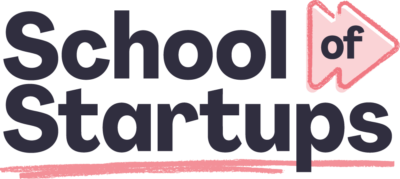
Educational content just for startups. As a member, you’ll get unlimited access to an extensive range of guides, blogs and advice to help you run and grow your business.


