Cloud Accounting Explained: Everything You Need to Know
May 2024
Cloud accounting is not only secure and convenient, but it is also cost-effective and scalable. In the next sections, we will delve deeper into the mechanics of cloud accounting, including how it works and the technology behind it. We will also explore the advantages of cloud accounting and provide tips on choosing the right cloud accounting software for your business. So, let's get started on our cloud accounting journey.

What is Cloud Accounting?
Key Highlights
- Cloud accounting software allows businesses to access their financial data anytime, anywhere, as long as they have an internet connection.
- It provides real-time financial reporting and analysis, giving businesses an up-to-date view of their financial situation.
- Cloud accounting offers enhanced security measures, including encryption and secure access, to protect sensitive financial information.
- It is cost-effective and scalable, allowing businesses to save money and easily expand their accounting capabilities as their needs grow.
- Choosing the right cloud accounting software is important, and businesses should look for user-friendly interfaces, automation features, and integration capabilities.
- Some popular cloud accounting platforms include QuickBooks Online, Zoho Books, and other cloud accounting software options.
Introduction
Cloud accounting has become a buzzword in the business world, with more and more companies turning to cloud-based solutions for their accounting needs. But what exactly is cloud accounting and how does it work? In this blog, we will explore the key highlights, advantages, and mechanics of cloud accounting, as well as how to choose the right cloud accounting software for your business.
Cloud accounting software allows businesses to access and manage their financial data online, anytime, anywhere, as long as they have an internet connection. Gone are the days of needing to be tied to a specific computer in the office to access your accounting software. With cloud accounting, you can log in to your account from any device with an internet connection, whether it's a laptop, tablet, or even your smartphone.
Cloud accounting offers real-time financial reporting and analysis, giving businesses an up-to-date view of their financial situation. This means that you can see exactly where your business stands financially at any given moment, without having to wait for manual updates or reports. Real-time financial information is crucial for making informed decisions and managing your business effectively.
Additionally, cloud accounting provides enhanced security measures to protect your financial data. With built-in encryption and secure access, you can have peace of mind knowing that your sensitive financial information is safe and secure. Cloud accounting also offers data backup and disaster recovery, ensuring that your data is protected in case of a natural disaster or network failure.
Understanding Cloud Accounting
Cloud accounting, also known as online accounting, is a type of accounting software that allows businesses to access and manage their financial data online. With cloud accounting software, businesses can store and analyze their financial information in a secure and centralized location, accessible from any device with an internet connection. This eliminates the need for businesses to install and maintain accounting software on individual computers or servers. Cloud accounting provides businesses with the flexibility to access their financial data anytime, anywhere, while also ensuring the security and integrity of their data.
Definition and Basics of Cloud Accounting
Cloud accounting is a system that uses cloud technology to store and process financial information. Instead of storing financial data on a local computer or server, cloud accounting software utilizes remote servers that are accessed over the internet. This allows businesses to access their financial information from any device with an internet connection.
Cloud accounting relies on the internet to transfer and process financial data. This means that businesses must have a stable and reliable internet connection to use cloud accounting software effectively. However, once the data is uploaded to the cloud, it can be accessed and processed in real-time, providing businesses with up-to-date financial information.
One of the key benefits of cloud accounting is that it eliminates the need for businesses to invest in and maintain their own hardware and software infrastructure. Instead, businesses can rely on cloud providers to handle the technical aspects of data storage and processing, allowing them to focus on their core business activities. Cloud accounting also offers scalability, as businesses can easily add or remove users and adjust their storage and processing capabilities as needed.
How Cloud Accounting Differs from Traditional Accounting
Cloud accounting differs from traditional accounting software in several ways. Traditional accounting software is typically installed and run on individual computers or servers within a company's premises. This requires businesses to invest in hardware and software infrastructure, as well as maintain and update the software as needed.
In contrast, cloud accounting relies on remote servers hosted by cloud providers. Businesses can access their financial data through the internet, eliminating the need for local installation and maintenance. With cloud accounting, businesses can store and process their financial data on remote servers, reducing the risk of data loss or hardware failure.
Cloud accounting also takes advantage of cloud computing technology, which allows for the efficient processing and storage of large amounts of data. This means that businesses can access their financial information in real-time, without the need for manual updates or data transfers. Cloud accounting provides businesses with greater flexibility, scalability, and cost-effectiveness compared to traditional accounting software.
The Mechanics of Cloud Accounting
Now that we have a basic understanding of cloud accounting, let's dive into the mechanics of how it works. A cloud accounting system operates on the principle of real-time data processing and storage. When using cloud accounting software, businesses can access their financial data in real-time through a web browser. This means that any changes made to the data, such as entering transactions or generating reports, are immediately reflected in the system.
Cloud accounting systems use web-based interfaces that allow users to interact with the software through a web browser. This eliminates the need for businesses to install and maintain software on individual devices, as all the processing and data storage happens on remote servers. With a cloud accounting system, businesses can securely access and manage their financial data from any device with a web browser and an internet connection.
How Cloud Accounting Software Works
Cloud accounting software works by utilizing cloud technology to store and process financial data. Businesses can access this software through a web browser or a mobile app, giving them the flexibility to manage their financial information from any device with an internet connection.
Cloud accounting software allows businesses to perform a range of accounting tasks, including creating and sending invoices, tracking expenses, managing bank transactions, and generating financial reports. All of this data is securely stored on remote servers, ensuring the integrity and security of the financial information.
One of the key advantages of cloud accounting software is its accessibility and ease of use. Since the software is hosted in the cloud, businesses can access their financial data anytime, anywhere, as long as they have an internet connection. This allows for greater collaboration and flexibility, as multiple users can access and update the data simultaneously. Additionally, cloud accounting software often offers user-friendly interfaces and intuitive features, making it easier for businesses to manage their financial information.
The Technology Behind Cloud Accounting
Cloud accounting relies on a cloud platform, which is provided by a cloud provider. The cloud platform consists of remote servers and software infrastructure that allow businesses to store, process, and access their financial data online.
Cloud providers are responsible for maintaining and updating the cloud platform, ensuring that businesses have access to the latest features and security measures. This means that businesses do not need to invest in hardware or software updates, as these are handled by the cloud provider.
The technology behind cloud accounting includes data centers, which house the remote servers that store and process the financial data. These data centers are equipped with advanced security measures, such as firewalls and encryption, to protect the data from unauthorized access.
Cloud accounting software also utilizes cloud computing technology, which enables efficient processing and storage of large amounts of data. This technology ensures that businesses can access their financial information in real-time, without the need for manual data transfers or updates.

Advantages of Cloud Accounting
Cloud accounting offers several advantages for businesses, including cost savings, improved financial management, and better cash flow management.
One of the key advantages of cloud accounting is cost savings. Traditional accounting software often requires businesses to invest in hardware and software infrastructure, as well as ongoing maintenance and updates. With cloud accounting, businesses can eliminate these upfront costs and pay a monthly subscription fee instead. This can result in significant cost savings, especially for small businesses with limited resources.
Cloud accounting also improves financial management by providing real-time access to financial data. This allows businesses to make informed decisions based on up-to-date financial information. Additionally, cloud accounting software often offers features such as automated invoicing and expense tracking, which can streamline financial processes and improve efficiency.
Furthermore, cloud accounting helps businesses better manage their cash flow. With real-time access to financial data, businesses can stay on top of their expenses, track incoming payments, and accurately forecast their cash flow. This can help businesses avoid cash flow issues and make better financial decisions.
Real-Time Financial Reporting and Analysis
One of the key advantages of cloud accounting is the ability to access real-time financial reporting and analysis. With cloud accounting software, businesses can view their financial data in real-time, allowing for up-to-date reporting and analysis.
Real-time financial reporting provides businesses with accurate and timely information about their financial performance. This allows businesses to monitor their revenue, expenses, and other key financial metrics in real-time, rather than relying on outdated reports. Real-time reporting enables businesses to make informed decisions based on the most current financial information available.
Cloud accounting software also provides management information that can help businesses analyze their financial performance and identify areas for improvement. With real-time access to financial data, businesses can track profitability, monitor cash flow, and make strategic decisions to drive growth. Real-time financial reporting and analysis are essential for businesses that want to stay competitive and make data-driven decisions.
Accessibility and Mobility
Another advantage of cloud accounting is its accessibility and mobility. With cloud accounting software, businesses can access their financial data from any device with an internet connection, anytime, anywhere.
Cloud accounting software allows businesses to log in to their accounts through a web browser or a mobile app. This means that businesses can manage their financial information from their office computers, laptops, tablets, or even their smartphones. This flexibility allows businesses to stay connected to their financial data, even when they are on the go or working remotely.
The accessibility and mobility of cloud accounting software enable greater collaboration and flexibility. Multiple users can access and update the financial data simultaneously, making it easier for teams to work together and stay on top of their financial management. Whether they are in the office or on the road, businesses can access their financial data and make informed decisions in real-time.
Enhanced Security Measures
Data security is a top priority for businesses, and cloud accounting software offers enhanced security measures to protect sensitive financial information.
Cloud accounting software utilizes encryption technology to protect data during transmission and storage. Encryption converts information into a secure code that can only be accessed with the appropriate decryption key. This ensures that even if the data is intercepted, it remains unreadable and secure.
In addition to encryption, cloud accounting software takes advantage of the security measures provided by cloud computing. Cloud providers invest heavily in data centers and security infrastructure to ensure the safety of their customers' data. This includes physical security measures, such as access controls and surveillance systems, as well as digital security measures, such as firewalls and intrusion detection systems.
Cloud accounting software also benefits from the expertise of cloud providers in managing security threats and implementing best practices. Cloud providers have dedicated teams of security professionals who monitor and respond to potential threats, ensuring that businesses' financial data remains secure.
Cost-Effectiveness and Scalability
Cloud accounting offers cost-effectiveness and scalability, making it an attractive option for businesses of all sizes.
One of the key advantages of cloud accounting is cost savings. Traditional accounting software often requires businesses to make significant upfront investments in hardware and software infrastructure. In contrast, cloud accounting software is typically offered on a monthly subscription basis. This means that businesses can avoid the upfront costs and pay a predictable monthly fee instead. This can result in significant cost savings, especially for small businesses with limited resources.
In addition to cost savings, cloud accounting offers scalability. With cloud accounting software, businesses can easily add or remove users and adjust their storage and processing capabilities as needed. This flexibility allows businesses to scale their accounting capabilities in line with their growth, without the need for significant investments in hardware or software upgrades. Cloud accounting provides businesses with scalable solutions that can adapt to their changing needs.
Choosing the Right Cloud Accounting Software
Choosing the right cloud accounting software is crucial for businesses looking to streamline their accounting processes and improve financial management. With so many options available, it's important to consider factors such as the specific needs of your business, the features and functionality of the software, and the reputation of the software provider.
When selecting a cloud accounting solution, businesses should evaluate their accounting needs and assess how well the software aligns with their business processes. Consider the specific features and functionality that are important to your business, such as automated invoicing, expense tracking, and integration capabilities with other software solutions.
It's also important to research the software provider and ensure that they have a good reputation in the industry. Look for reviews and testimonials from other businesses that have used the software and consider reaching out to the provider for a demonstration or trial period to test the software before making a decision.
By carefully evaluating your business needs, considering the features and functionality of the software, and researching the provider, you can choose the right cloud accounting software that will meet the unique requirements of your business.
Key Features to Look For
When choosing cloud accounting software, there are several key features and functionality to look for. These features can help streamline your accounting processes and improve efficiency within your business.
One important feature to consider is a user-friendly interface. The software should be intuitive and easy to navigate, allowing you and your team to quickly and efficiently complete your accounting tasks. Look for cloud accounting software that offers a clean and organized layout, with clear instructions and prompts.
Automation features are another important consideration. Cloud accounting software should offer automation features that can save you time and reduce manual data entry. This can include features such as automated invoicing, expense tracking, and bank reconciliation. Automating these processes can help eliminate errors and improve the accuracy of your financial records.
Integration capabilities are also essential. Look for cloud accounting software that can seamlessly integrate with other software solutions, such as customer relationship management (CRM) systems, project management tools, and inventory management software. This integration can help streamline your business processes and provide a more holistic view of your financial data.
Top Cloud Accounting Platforms Today
There are several top cloud accounting platforms available today, each offering unique features and functionality. Here are some of the leading cloud accounting software options:
Platform | Key Features |
QuickBooks Online | User-friendly interface, automation features, integration capabilities, real-time reporting and analysis |
Zoho Books | Affordable pricing, automation features, integration capabilities, mobile app, real-time collaboration |
Xero | Easy-to-use interface, automation features, integration capabilities, unlimited users, customizable reports |
FreshBooks | Invoicing and expense tracking, time tracking, project management, mobile app, integration capabilities |
Sage | Scalable solution for small businesses, advanced reporting and analytics, integration capabilities |
These cloud accounting platforms offer a range of features and functionality to meet the unique needs of businesses. It's important to evaluate the specific requirements of your business and consider factors such as pricing, user interface, automation features, and integration capabilities when selecting the right cloud accounting software for your business.
Implementing Cloud Accounting in Your Business
Implementing cloud accounting in your business requires careful planning and execution. It involves not only selecting the right software but also ensuring a smooth transition and effective adoption within your organization.
Successful implementation of cloud accounting starts with proper project management. Identify key stakeholders and create a project plan that outlines the steps and timeline for implementation. Assign responsibilities and set realistic goals to ensure a smooth transition.
It's also important to assess and modify your existing business processes to align with the capabilities of the cloud accounting software. This may involve redefining roles and responsibilities, adjusting workflows, and implementing new procedures.
Change management is crucial during the implementation process. Communicate the benefits of cloud accounting to your team and provide training and support to help them adapt to the new software. Address any concerns or resistance to change and emphasize the positive impact cloud accounting will have on their daily tasks and overall efficiency.
Steps for a Smooth Transition
To ensure a smooth transition to cloud accounting, businesses should follow a series of steps to minimize disruption and maximize efficiency:
- Develop an implementation plan: Create a detailed plan that outlines the specific goals, tasks, and timeline for the transition to cloud accounting. Assign responsibilities and set realistic deadlines.
- Prepare your data for migration: Before migrating your data to the cloud accounting software, ensure that it is clean and accurately organized. This may involve cleaning up existing data, consolidating multiple sources, and establishing naming conventions.
- Migrate your data: Carefully transfer your financial data from your existing accounting system to the cloud accounting software. This may involve importing data from spreadsheets, CSV files, or directly from your previous accounting software.
- Train your employees: Provide comprehensive training to your employees on how to use the new cloud accounting software. This may include training sessions, tutorials, and access to support resources. Empower your employees to make the most of the new software and address any concerns or questions they may have.
- Test and refine: Conduct thorough testing of the cloud accounting software to ensure that it meets your business needs and functions as expected. Make any necessary adjustments or refinements to optimize the software for your specific requirements.
By following these steps, businesses can ensure a smooth transition to cloud accounting and maximize the benefits of the new software.
Training Your Team on New Software
Training your team on new software is essential for a successful transition to cloud accounting. Here are some tips for effectively training your team:
- Provide comprehensive user training: Develop a training program that covers all aspects of the new software, from basic navigation to advanced features. Conduct training sessions or workshops and provide hands-on practice opportunities.
- Offer support resources: Provide your team with access to support resources, such as user guides, FAQs, and online forums. This allows them to troubleshoot issues and find answers to their questions independently.
- Create software tutorials: Develop step-by-step tutorials or video guides that walk your team through common tasks and processes in the new software. These tutorials can serve as a quick reference for your team when they need help with specific tasks.
- Encourage continuous learning: Cloud accounting software is constantly evolving, with new features and updates being released regularly. Encourage your team to stay up to date with the software by attending webinars, participating in training sessions, and exploring new features as they become available.
By investing in comprehensive training and providing ongoing support, you can ensure that your team is equipped with the knowledge and skills needed to effectively use the new cloud accounting software.
Cloud Accounting and Compliance
Compliance with regulatory requirements and financial reporting standards is crucial for businesses. Cloud accounting can help businesses meet these compliance obligations by providing secure and accurate financial data.
Cloud accounting software often includes features and functionality that support compliance with regulatory requirements, such as tax laws and financial regulations. These features can include automated tax calculations, customizable reporting templates, and audit trail capabilities.
Cloud accounting also allows for secure data storage and access, ensuring the integrity and confidentiality of financial information. Cloud providers invest heavily in security measures, such as encryption and access controls, to protect their customers' data.
By using cloud accounting software, businesses can streamline their compliance processes and ensure accurate and timely financial reporting, reducing the risk of errors and penalties.
Understanding Regulatory Requirements
Understanding regulatory requirements is essential for businesses to ensure compliance with legal and financial obligations. Cloud accounting software can help businesses navigate these requirements by providing features and functionality that support compliance.
Different countries and jurisdictions have specific legal compliance requirements, including tax laws and financial regulations. Cloud accounting software often includes automated tax calculations and reporting features to help businesses meet these obligations. It can also generate customizable reports that comply with financial reporting standards.
Cloud accounting software can also facilitate compliance with industry-specific regulations, such as data privacy laws or industry-specific reporting requirements. By utilizing cloud accounting software, businesses can stay up to date with regulatory changes and ensure that their financial data and reporting processes align with legal requirements.
Ensuring Data Privacy and Security
Ensuring data privacy and security is paramount for businesses when using cloud accounting software. Cloud accounting platforms incorporate various cybersecurity measures to protect sensitive financial data.
Cloud accounting software utilizes encryption technology to secure data during transmission and storage. This means that data is encoded and can only be accessed with the appropriate decryption key, ensuring that even if intercepted, the data remains unreadable.
Cloud accounting platforms also implement robust cybersecurity measures to protect against unauthorized access or data breaches. These measures can include firewalls, intrusion detection systems, and regular security audits.
Secure access is another important aspect of data privacy and security. Cloud accounting software typically requires user authentication, such as usernames and passwords, to ensure that only authorized individuals can access the financial data.
By utilizing secure data storage, encryption technology, and robust cybersecurity measures, cloud accounting software helps businesses safeguard their financial data and protect against potential security threats.

The Future of Cloud Accounting
The future of cloud accounting is full of possibilities, with emerging technologies such as artificial intelligence (AI) and machine learning poised to transform the way businesses manage their financial data.
AI and machine learning can automate repetitive accounting tasks, such as data entry and bank reconciliation, freeing up time for finance teams to focus on more strategic activities. These technologies can also analyze large volumes of financial data to identify trends, detect anomalies, and provide valuable insights for decision-making.
Cloud accounting software will continue to evolve and adapt to the changing needs of businesses, offering more advanced features and integration capabilities. The future of cloud accounting holds great potential for increased efficiency, improved accuracy, and enhanced financial management for businesses of all sizes.
Trends and Innovations to Watch
Several trends and innovations are shaping the future of cloud accounting. Here are some key areas to watch:
- AI and machine learning: AI and machine learning technologies are expected to play a significant role in automating routine accounting tasks, improving accuracy, and providing valuable insights for decision-making.
- Blockchain technology: Blockchain technology has the potential to revolutionize the way financial transactions are recorded and verified. It offers secure and transparent transaction records that can be accessed and verified by multiple parties, reducing the risk of fraud and errors.
- Predictive analytics: Predictive analytics uses historical data and statistical models to forecast future trends and outcomes. By utilizing predictive analytics, businesses can make more accurate financial forecasts and optimize their financial management strategies.
These trends and innovations will shape the future of cloud accounting, offering businesses new opportunities to streamline their financial processes, improve accuracy, and make data-driven decisions.
The Role of AI and Machine Learning
AI and machine learning are set to play a significant role in the future of cloud accounting, revolutionizing the way businesses manage their financial data.
Machine learning algorithms can automate repetitive accounting tasks, such as data entry and bank reconciliation, freeing up time for finance teams to focus on more strategic activities. These algorithms can learn from historical data and patterns to identify trends, detect anomalies, and make predictions about future financial performance.
AI and machine learning can also enhance data analysis capabilities. By analyzing large volumes of financial data, these technologies can provide valuable insights for decision-making, such as identifying cost-saving opportunities or predicting cash flow trends.
Furthermore, AI and machine learning can automate data processing and reporting, reducing the risk of human error and improving overall accuracy. This automation can streamline financial processes and ensure that businesses have access to up-to-date and reliable financial information.
Overcoming Challenges in Cloud Accounting
While cloud accounting offers numerous benefits, businesses may encounter challenges during the implementation and adoption of cloud accounting software. It's important to be aware of these challenges and develop strategies to overcome them.
Some common challenges in cloud accounting include data migration, which requires transferring financial data from existing systems to the cloud accounting software. This process may involve cleaning and organizing data, ensuring accuracy, and mapping data fields.
User adoption is another challenge, as employees may need to learn how to use the new software and adapt to new processes. Providing comprehensive training and ongoing support can help address this challenge and encourage user adoption.
Technical issues such as connectivity problems or software compatibility can also arise. Having a dedicated IT support team or working closely with your cloud accounting provider can help resolve these issues and ensure smooth operations.
Addressing Common Concerns
When transitioning to cloud accounting, businesses may have concerns or reservations. It's important to address these concerns and provide reassurance to ensure a successful implementation.
Security fears are a common concern, as businesses may worry about the safety of their financial data in the cloud. Emphasize the security measures implemented by cloud providers, such as encryption and access controls, to protect sensitive financial information.
Cost concerns are another common concern, as businesses may worry about the ongoing costs of cloud accounting software. Highlight the cost savings and scalability of cloud accounting, compared to traditional accounting software, to address these concerns.
Technical support is also an important consideration. Ensure that your cloud accounting provider offers robust technical support and assistance in case of any issues or questions that may arise during the implementation and ongoing use of the software.
Solutions and Best Practices
To overcome challenges and ensure a successful transition to cloud accounting, businesses can implement several solutions and best practices:
- Develop best practices: Establish best practices for data management, financial processes, and software usage. This can include creating standardized procedures, implementing internal controls, and regularly reviewing and updating processes.
- Implement disaster recovery plans: Develop robust disaster recovery plans to protect your financial data in case of emergencies or data breaches. Regularly back up your data and test your recovery procedures to ensure that you can quickly recover and resume operations in case of any disruptions.
- Provide continuous training: Offer ongoing training and support to your team to ensure that they are familiar with the software and its capabilities. This can include regular training sessions, access to tutorials and user guides, and the availability of technical support.
By implementing these solutions and adopting best practices, businesses can overcome challenges and ensure a smooth transition to cloud accounting, maximizing the benefits of the software.
What is the best cloud accounting software for small businesses?
For small businesses, the best cloud accounting software is one that is cost-effective, user-friendly, and provides the necessary features for your business needs. Some popular options for small businesses include QuickBooks Online, Xero, and Zoho Books.
Can cloud accounting help in tax preparation?
Yes, cloud accounting can help in tax preparation. By using cloud accounting software, you can easily track and manage your financial data in real-time, making it easier to generate accurate and up-to-date reports for tax purposes. This can save time and ensure compliance with tax regulations.
How secure is cloud accounting?
Cloud accounting is highly secure. Cloud providers use encryption to ensure the secure transmission and storage of your financial data. They also have robust security measures in place, such as secure premises, regular security audits, and dedicated anti-malware staff. With these security measures in place, you can trust that your data is safe and protected.
Conclusion
In conclusion, cloud accounting revolutionizes financial management by providing real-time insights, enhanced security, and cost-effectiveness. The accessibility and scalability it offers make it a valuable asset for businesses aiming for efficiency and growth. Choosing the right cloud accounting software is crucial for seamless integration into your operations. With a focus on compliance, data security, and the latest trends in AI and machine learning, cloud accounting is poised to shape the future of financial technology. Embrace the benefits of cloud accounting to streamline your processes and stay ahead in today's dynamic business landscape. Contact us today should you have any questions about cloud accounting.
Switch to an accountancy built for growing businesses
- Award winning experts
- Clear financials, all in one place
- Support that scales as you grow
- Easy to use, secure online platform
More Blogs
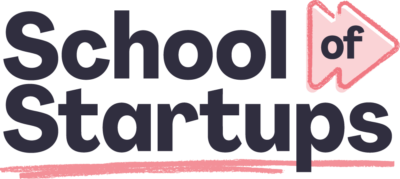
Educational content just for startups. As a member, you’ll get unlimited access to an extensive range of guides, blogs and advice to help you run and grow your business.


