Xero to Sage Intacct: Migration Made Easy
Feb 2024
In this blog, we will explore the process of migrating from Xero to Sage Intacct and discuss the steps involved in making this transition seamless. So, if you're considering a move from Xero to Sage Intacct, keep reading to discover how to make migration easy.
In today's digital age, cloud accounting solutions have become a game-changer for businesses of all sizes. With the ability to access financial data anytime, anywhere, these platforms have streamlined financial management processes and improved decision-making. Xero and Sage Intacct are two leading names in the accounting software industry, offering a wide range of features and benefits. However, as business needs evolve, organizations may find themselves needing to migrate from one system to another.
Understanding Xero and Sage Intacct
Before we dive into the migration process, let's first understand what Xero and Sage Intacct are and what they offer. Xero is a cloud accounting software designed to help businesses manage their finances efficiently. It provides features such as bank account reconciliations, sales invoices, payroll, and more. As a leader in the UK market, Xero is known for its user-friendly interface, integration capabilities, and compliance with HMRC regulations. On the other hand, Sage Intacct is a robust financial management system, commonly used by finance teams for its advanced reporting, general ledger, and ERP functionalities. With its extensive app marketplace and API integrations, Sage Intacct offers seamless integration with other business systems, including Salesforce.
What is Xero?
Xero is a cloud accounting software that has revolutionized the way businesses manage their financials. Designed for small to medium-sized businesses, Xero simplifies accounting processes through its user-friendly interface and comprehensive features. Whether it's reconciling bank accounts, creating sales invoices, running payroll, or managing expenses, Xero provides a seamless experience. Operating in the UK, Xero understands the specific needs of businesses in this region, including compliance with HMRC regulations. It offers efficient tax calculations, support for VAT reporting, and easy communication with accountants. With email, chat, and upload functionality, users can effortlessly collaborate on financial tasks.
What is Sage Intacct?
Sage Intacct, on the other hand, is a cloud financial management system that offers robust features for organizations of all sizes. As a leader in the financial software market, Sage Intacct provides advanced financial reporting, general ledger management, and ERP functionalities. What sets Sage Intacct apart is its extensive app marketplace, allowing users to tailor the software to their specific business needs. With its API integrations, Sage Intacct seamlessly integrates with other business systems, including Salesforce, providing a holistic view of financial data. The flexibility of Sage Intacct, combined with its powerful reporting capabilities, makes it a popular choice among finance professionals.
The Need for Migration from Xero to Sage Intacct
While Xero and Sage Intacct are both excellent accounting solutions, there may be scenarios where migrating from Xero to Sage Intacct becomes necessary. As businesses grow, their needs evolve, and they require more robust financial management tools. Xero, while suitable for small to medium-sized businesses, may present limitations when it comes to scalability and meeting complex business needs. Sage Intacct, on the other hand, offers advanced reporting, financial visibility, and order management capabilities, making it an attractive option for organizations looking to take their financials to the next level. So, let's explore the limitations of Xero and the advantages of Sage Intacct to understand why a migration might be necessary.
Limitations of Xero
While Xero is a popular cloud accounting software, it does have its limitations when it comes to meeting the needs of growing businesses. One of the key limitations of Xero is its scalability. As businesses expand, they may require more advanced features and capabilities that Xero may not be able to provide. Additionally, Xero's order management module may not be robust enough to handle the complex needs of a new system. Another limitation of Xero is its interface for sales invoices, which may lack the customization options that some businesses require. Moreover, Xero may not adequately support multi-entity and multi-currency management, which can be a significant drawback for organizations operating internationally. Finally, intercompany accounting in Xero may pose challenges, especially for businesses with complex intercompany transactions.
Advantages of Sage Intacct
Sage Intacct, on the other hand, offers several advantages over Xero. One of the key advantages is its superior financial visibility. With powerful reporting and analytics capabilities, Sage Intacct provides businesses with real-time insights into their financial performance, helping them make informed decisions. Additionally, Sage Intacct offers advanced order management features, allowing businesses to efficiently process and fulfill customer orders. The software's robust reporting capabilities enable users to gain a comprehensive understanding of their financials, aiding in financial planning and decision-making. Furthermore, Sage Intacct's scalability and flexibility make it an ideal choice for businesses with evolving needs, ensuring that the software grows alongside the organization. With these advantages, it's no wonder that many businesses are opting to migrate from Xero to Sage Intacct.
Pre-Migration Considerations
Before embarking on the migration process, it's essential to consider a few key factors to ensure a smooth transition. By evaluating your accounting needs, checking system compatibility, and preparing your data, you can streamline the migration process and maximize the benefits of Sage Intacct. So, let's delve into these pre-migration considerations in more detail.
Evaluating Your Accounting Needs
The first step in the pre-migration process is to evaluate your accounting needs. Take the time to assess what functionalities and features you require from your accounting software. Consider your financial reporting requirements, expense management needs, and general ledger management preferences. Additionally, think about financial planning and forecasting, as these areas play a crucial role in decision-making. By identifying your business' accounting needs, you can ensure that Sage Intacct aligns with your requirements, setting the stage for a successful migration.
Checking System Compatibility
Another critical aspect of the pre-migration process is checking system compatibility. Evaluate if your existing systems, applications, and software integrate seamlessly with Sage Intacct. Look into the availability of APIs and integration capabilities, as well as specific functionalities that your business relies on, such as salesforce integration. Ensuring system compatibility will prevent any potential hurdles during the migration process and guarantee a smooth transition to Sage Intacct. Consult with your software company or implementation partner to understand the integration possibilities and identify any potential challenges upfront.
Preparing Data for Migration
Preparing your data for migration is of utmost importance to ensure a successful transition to Sage Intacct. Start by organizing and cleaning your data to ensure its integrity. This includes reconciling bank accounts, sales invoices, and purchase decision data. Pay attention to general ledger accounts and intercompany transactions, ensuring that these are accurately mapped in Sage Intacct. As you go through the preparation process, keep in mind the specific requirements of Sage Intacct and make any necessary adjustments. By focusing on data integrity and organization, you'll be setting yourself up for a smooth and seamless migration experience.
The Migration Process
Now that we've covered the essential pre-migration considerations, let's dive into the migration process from Xero to Sage Intacct. With careful planning and attention to detail, the migration can be a straightforward and efficient process. In the following sections, we will outline the steps involved in migrating from Xero to Sage Intacct, including data transfer, integration setup, and configuration of sync preferences. So, let's get started with the migration steps.
Steps to Migrate from Xero to Sage Intacct
Migrating from Xero to Sage Intacct involves several steps to ensure a seamless transition. Let's take a closer look at these steps:
- Exporting Data from Xero: Begin by exporting your financial data from Xero, ensuring that all relevant information is included.
- Mapping Data Fields: Next, map the data fields from Xero to align them with the structure of Sage Intacct.
- Verifying Data Accuracy: Before finalizing the migration, verify the accuracy of the data, ensuring there are no errors or discrepancies.
- Testing in a Sandbox Environment: To prevent any disruptions, test the migration in a sandbox environment to identify and resolve any issues.
- Providing Training: Finally, provide training to your team on how to use Sage Intacct effectively, ensuring a smooth transition.
Setting up Integration in Sage Intacct
Once the data has been migrated, the next step is to set up integration in Sage Intacct. Integration with other business software, such as Salesforce, can enhance the functionality of Sage Intacct. To set up integration, you'll need to determine the specific requirements of your business, including the use of APIs and apps. Configure API access and permissions to enable seamless data flow between Sage Intacct and other systems. Test the integration connection to ensure that data is being transferred accurately. Additionally, customize the integration settings based on your business needs, ensuring that the system works seamlessly for your organization. Document the integration setup process for future reference, making it easier to manage and maintain the integration as your business evolves.
Configuring Sync Preferences
Configuring sync preferences is another crucial step in the migration process. Sync preferences determine how data is synchronized between different modules within Sage Intacct, ensuring real-time and accurate information. Customize sync preferences based on your business workflow, setting up automatic syncs at scheduled intervals. Define mappings for data synchronization, ensuring that all relevant information is transferred accurately. As you set up sync preferences, periodically review and adjust them based on your business needs and usage patterns. Additionally, configure error handling and reporting settings, allowing for quick identification and resolution of any sync issues that may arise. This meticulous configuration of sync preferences will ensure a seamless workflow within Sage Intacct, maximizing the benefits of the software.
Post-Migration Steps
Once the migration process is complete, there are a few post-migration steps that need to be followed to ensure everything is running smoothly. In this section, we will explore these steps, focusing on verifying accounting information and running an initial sync to ensure data consistency.
Verifying Accounting Information
After the migration, it's essential to verify the accuracy of the accounting information in Sage Intacct. Run reconciliations, ensuring that ledger balances match and trial balances reconcile. Verify the sales invoices, purchase orders, and expense records, comparing them with the pre-migration data for accuracy. Check tax calculations and sales tax settings, ensuring compliance with financial regulations. Audit general ledger accounts to ensure data integrity. Running financial reports and comparing them to pre-migration reports can also help verify the accuracy of the migrated data. This meticulous verification of accounting information will provide confidence in the new system and ensure financial reporting accuracy.
Running Initial Sync
Running an initial sync is an important step to establish the functionality of the migrated data in Sage Intacct. This sync ensures that the data transferred during the migration process is consistent and accurate. Validate the integrity of the data, paying close attention to any inconsistencies or errors. Monitor system performance during the initial sync, ensuring that the data transfer process is efficient and effective. Resolve any sync errors or inconsistencies that may arise, proactively addressing these issues to prevent future discrepancies. Finally, communicate the status of the initial sync to stakeholders, keeping everyone informed of the progress and addressing any concerns or questions that may arise.
Troubleshooting Common Issues
While every effort is made to ensure a smooth migration, it's essential to be prepared for any potential challenges that may arise during the process. In this section, we will discuss two common issues that users may encounter during the migration from Xero to Sage Intacct: dealing with VAT anomalies and resolving sync issues.
Dealing with VAT Anomalies
Dealing with VAT anomalies is an important consideration, especially for organizations operating in regions where VAT compliance is crucial, such as the UK. Verify the VAT configuration and tax codes post-migration, ensuring compliance with tax regulations. Resolve any discrepancies in VAT reporting and tax calculations, ensuring accurate financial records. Pay special attention to intercompany transactions, addressing any VAT treatment anomalies that may arise. If necessary, consult tax experts to ensure accurate VAT handling post-migration. Update VAT registration details and tax settings as needed, keeping your financials compliant with tax regulations.
Resolving Sync Issues
While setting up sync preferences, it's possible to encounter sync issues, such as data not transferring correctly or sync failures. In these cases, it's essential to troubleshoot and resolve these issues promptly. Analyze sync logs and error reports to identify the root causes of the sync issues. Communicate with customer support teams, providing them with relevant information and escalating the issues if necessary. Implement data validation checks and automated sync error notifications to prevent similar issues from occurring in the future. Performing system health checks and regular sync performance evaluations can also help identify and resolve potential sync issues, ensuring a seamless workflow within Sage Intacct.
Getting the Most Out of Sage Intacct
Sage Intacct offers a wide range of features and capabilities to help organizations effectively manage their financials. In this section, we will explore how you can maximize your experience with Sage Intacct, enhancing financial visibility, reporting, and decision-making.
How to Maximize Visibility in Sage Intacct?
Sage Intacct provides powerful reporting features that enable users to gain financial visibility across their organization. Take advantage of customizable dashboards, allowing you to access critical financial data at a glance. Utilize Sage Intacct's robust reporting capabilities, generating real-time financial reports tailored to your business needs. Leverage built-in reporting features, such as budgeting and forecasting modules, to enhance financial planning and decision-making. With Sage Intacct's user-friendly interface and cloud-based deployment, you can access financial information anytime, anywhere, maximizing visibility and ensuring that you're always in control of your financials.
Conclusion
Migrating from Xero to Sage Intacct can streamline your accounting processes and provide enhanced functionalities. Sage Intacct offers unmatched advantages compared to Xero, making it a compelling choice for businesses seeking more robust financial management. By evaluating your accounting needs and ensuring system compatibility, you can smoothly transition to Sage Intacct. Post-migration, verify data accuracy and run initial syncs for a seamless integration experience. Troubleshooting common issues like VAT anomalies and sync discrepancies will ensure uninterrupted operations. To maximize the benefits of Sage Intacct, prioritize visibility and customization to suit your business requirements. Embrace the migration to Sage Intacct for a more efficient and effective financial management solution.
Upgrade your accountancy
- Easy to switch
- Dedicated account manager
- Business growth specialists
- All your accountancy needs in one place
More Blogs
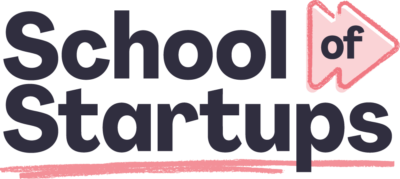
Educational content just for startups. As a member, you’ll get unlimited access to an extensive range of guides, blogs and advice to help you run and grow your business.


